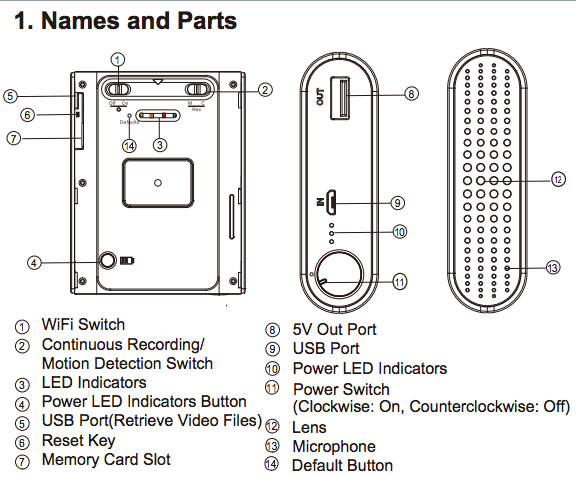The LawMate PV-PB20i is a Full HD 1080P covert mini DVR that looks like and functions as a power bank for your iOS/Android smartphone.
The built-in Wi-Fi/IP connection capability allows you to record or stream video/photo materials from anywhere in the world, and also remotely control device settings. Controls of this mini DVR camera are carefully hidden under the lid so from the outside, this LawMate camera looks just like an ordinary power bank.
The
LawMate camera in a power bank comes with several operating modes that facilitate your workflow, such as; Auto and Motion detection recording, as well as the overwrite function. This makes the 16GB SD card that comes with the device more than enough space-wise, but it supports SD cards up to 32 GB if needed.
It has a built-in 6800 mA Lithium battery with a recording time of 500 min @1920x1080 resolution with a 16GB SD card.
Learn more about the
LawMate brand and its complete portfolio.
PV-PB20i Power Bank DVR Main Features:
- Appears and functions as a normal iPhone/iPad or Android Power Bank with a built-in DVR and 2MP camera
- Built-in Wi-Fi allows you to control and view video material from anywhere in the world on your iOS/Android device
- Records at 1080p/720p/WVGA @30fps
- Comes with a 16 GB SD card and takes up to 32GB SD cards
- LED indicators for power, charging, Wi-Fi, and recording
- Over-write function
PV-PB20i Power Bank DVR Full Specifications:
Built-in image sensor: 1/2.9" progressive CMOS sensor
Sensor resolution: 2000x1121
Sensor sensitivity: 0.1 Lux @ F 2.0
Lens F/No; F 2.0
Focal Length: 3.64
The angle of View: 78°
Algorithm: H.264, JPEG
File Format: MOV, JPG
Video recording mode: Auto/Manual/Motion Detection
Recording Capability: 1920x1080, 1280x720, 848x480
Frame rate: Up to 30 fps
Photo Capability: 2M(1600*1200)
WIFI: Built-in WIFI Module
Memory type: Micro SD Card ( Support SDHC max. 32GB)
Data interface: Mini USB 2.0
Date/Time Table: YYYY/MM/DD, HH:MM:SS
Snapshot: recording and playback video
Power Input: DC 5V
Power Consumption: 480mA-530mA(WiFi ON )
Battery Input: DC 3.7V / 6800 mA Lithium battery
Charging Time: 10 h (800mA)
Battery Lifetime: 390 min
Recording time: 500 min @1920x1080 resolution ( 16GB SD card )
PV-CAM iOS and Android apps for the PV-PB20i:
Google Play link:
App Store link:
How to use the PV-PB20i Power Bank DVR:
- To set up the IP function, please consult the IP Cam Installation Guide below.
- Otherwise, the device can be used just by inserting an SD card and powering it on. It will start recording as a regular mini DVR camera onto the SD card.
PV-PB20i FAQs
Can the LawMate PV-PB20i function as a real power bank?
Yes, the LawMate PV-PB20i functions as a normal power bank for iPhone/iPad or Android devices. It has a built-in 6800 mA Lithium battery, allowing it to charge your devices while also serving as a covert recording device. This dual functionality makes it a versatile gadget.
Does the LawMate PV-PB20i have Wi-Fi capability?
Yes, it has built-in Wi-Fi that allows you to control and view video material from anywhere in the world on your iOS/Android device. This feature enables remote surveillance and control, enhancing the device’s versatility and usability in various situations.
How can I view the recorded videos from the LawMate PV-PB20i?
Recorded videos can be viewed by removing the SD card and accessing its contents on a computer, or remotely via the Wi-Fi/IP connection using the PV-CAM iOS and Android apps. The apps provide a convenient way to access your recordings and live stream from anywhere.
How does the LawMate PV-PB20i work?
The device works by inserting an SD card and powering it on to start recording video onto the SD card, or by setting up the IP function for remote access. It has hidden controls under the lid for discreet operation, and it can record or stream video/photo materials when connected to Wi-Fi.
How long can the LawMate PV-PB20i record on a full charge?
It can record for 500 minutes at 1920×1080 resolution with a 16GB SD card on a full charge. The built-in 6800 mA Lithium battery provides ample recording time for most surveillance purposes. This makes it a reliable device for extended use.
Is the LawMate PV-PB20i easy to set up?
Setting up the device for basic recording is straightforward; simply insert an SD card and power it on. For remote access and more advanced features, refer to the IP Cam Installation Guide and the PV-PB20i Quick Manual for detailed instructions. These resources provide step-by-step guidance for setting up and using the device.
What is the LawMate PV-PB20i?
The LawMate PV-PB20i is a Full HD 1080P covert mini DVR disguised as a power bank for iOS/Android smartphones. It functions both as a regular power bank and a hidden camera with DVR capabilities, making it ideal for covert surveillance. The device supports Wi-Fi/IP connection for remote viewing and control from anywhere in the world.
What is the maximum SD card capacity for the LawMate PV-PB20i?
The device comes with a 16 GB SD card but can support SD cards up to 32GB. This allows for extended recording times and storage capacity, making it more than sufficient for most surveillance needs. The overwrite function also helps manage storage efficiently.
What recording modes does the LawMate PV-PB20i offer?
It offers several operating modes including Auto and Motion detection recording, as well as an overwrite function. These modes facilitate various surveillance workflows, providing flexibility in how the device captures video. The motion detection mode is particularly useful for conserving storage and battery.
Note:
For more details on the setting up and usage of the device, please study the PDF files below.
New info on SSID: it turns out that IP products (such as this one) cannot change the SSID name. Wi-Fi products only can change the SSID name. However, once connected to the IP the device's name is the same as your router name.
24 months warranty.
>>Download detailed specifications (PDF)<<


.webp)
.webp)

.webp)