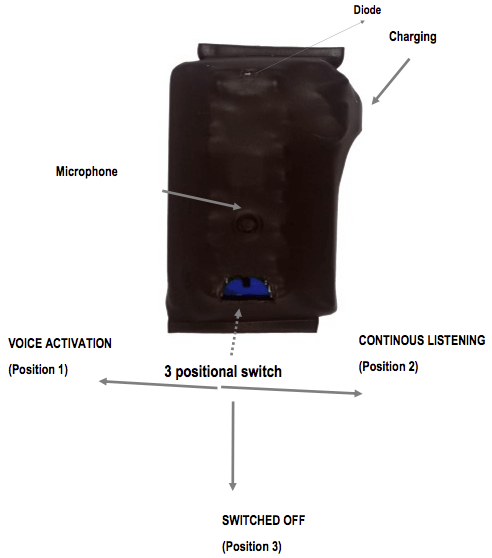The STronic URP-450 has a remarkable recording time of 240 hours, and Voice activation/standby time of 450 days.
The audio recorder has a highly sensitive microphone that can detect noises and sounds in a 10-meter radius. It comes with 8 GB internal memory and HQ audio that is using MP3 codec for HQ compression.
The modes of operation are easy to choose and set up, just slide the switch to voice activation or continuous listening and hide the device. For data collection, connect the device to the PC with the accompanying USB connector and there you can easily access the MP3 files.
The possibility to set time/date file names with a long battery life makes this a great device for law enforcement use, particularly for long undercover operations.
STronic URP-450 Main Features:
- 450 days Voice activation period
- 240 hours Recording Time!
- Extra sensitive microphones for a 10 m listening radius
- Possibility to set date and time for file names
- 8 GB internal memory
- HQ audio using MP3 codec for HQ compression
- Easy to use (3 positional systems, ON/OFF and Voice activation)
- Recommended for law enforcement use
STronic URP-450 Full Specifications:
Battery Life: 140 Hrs
Standby Time: 450 Days in voice activation
Charging Time: 6 hrs
Size: 54 x 34 x 26 mm
Weight: 86 g
Charging when unplugged from the cable:
0—30% battery: No flash or light
30—70% battery: One flash
70—100% battery: Light ON
Package contains:
- STronic URP-450
- Charging cable
- Charger
- Software for changing the date
How to use the STronic URP-450:
- Place the device on a table, as shown in the image below. With the connector facing up, push the switch to the left (position 2) to activate the continuous listening mode.
- With the device still on the table, and the connector facing up - push the switch to the right (position 1) to activate "Voice activation/standby mode".
- To switch off the device - slide the switch into position 3 as shown in the picture below.
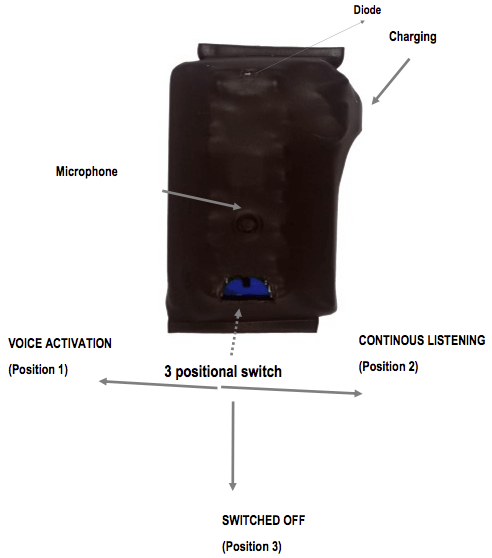
Image from PDF available for download below.
STronic URP-450 FAQs
Can I set date and time for file names on the STronic URP-450?
Yes, the STronic URP-450 allows for the setting of date and time for file names. This feature aids in organizing and locating specific recordings, making it easier to manage large volumes of audio data.
How do I set up the STronic URP-450 for recording?
To set up the STronic URP-450, simply slide the switch to the desired mode—voice activation or continuous listening—and place the device in your chosen location. This straightforward setup process makes the device user-friendly and quick to deploy for surveillance tasks.
How do I transfer recordings from the STronic URP-450 to a PC?
To transfer recordings, connect the STronic URP-450 to a PC using the provided USB connector. This allows for easy access to the MP3 files, enabling users to review, archive, or share the recordings as needed.
How does the voice activation feature work on the STronic URP-450?
The STronic URP-450 has a voice activation period of 450 days. When set to voice activation mode, the device conserves power by recording only when sound is detected within its range, making it highly efficient for extended surveillance tasks.
How much internal memory does the STronic URP-450 have?
The STronic URP-450 is equipped with 8 GB of internal memory. This ample storage space supports the device’s long recording time, allowing for the storage of high-quality audio files without the need for frequent data transfers.
Is the STronic URP-450 suitable for law enforcement use?
The STronic URP-450 is recommended for law enforcement use. Its long recording time, voice activation feature, and sensitive microphone make it an effective tool for undercover operations and evidence gathering.
What audio quality does the STronic URP-450 record in?
The STronic URP-450 records in HQ audio using the MP3 codec for high-quality compression. This ensures that recordings are clear and detailed, making them more useful for analysis and evidence gathering.
What is included in the STronic URP-450 package?
The package contains the STronic URP-450 audio recorder, a charging cable, a charger, and software for changing the date. These components ensure that users have everything needed to start recording and managing audio files right away.
What is the range of the microphone on the STronic URP-450?
The microphone on the STronic URP-450 can detect sounds within a 10-meter radius. This extra sensitive microphone ensures that even subtle noises are captured, making it suitable for detailed audio surveillance in a variety of settings.
What is the recording time of the STronic URP-450?
The STronic URP-450 offers a recording time of 240 hours. This extensive recording capability is ideal for long-term monitoring and surveillance operations. The device’s large internal memory and efficient MP3 compression facilitate this lengthy recording time.
Note:
The quality of the mobile signal in the place of installation will affect the quality of interception.
It is recommended by the manufacturer to format the battery before first use, see details in the PDF below.
Please carefully study the PDF below before using and setting up the device.
>>Download detailed specifications (PDF)<<

.webp)
.webp)
.webp)
.webp)
.webp)